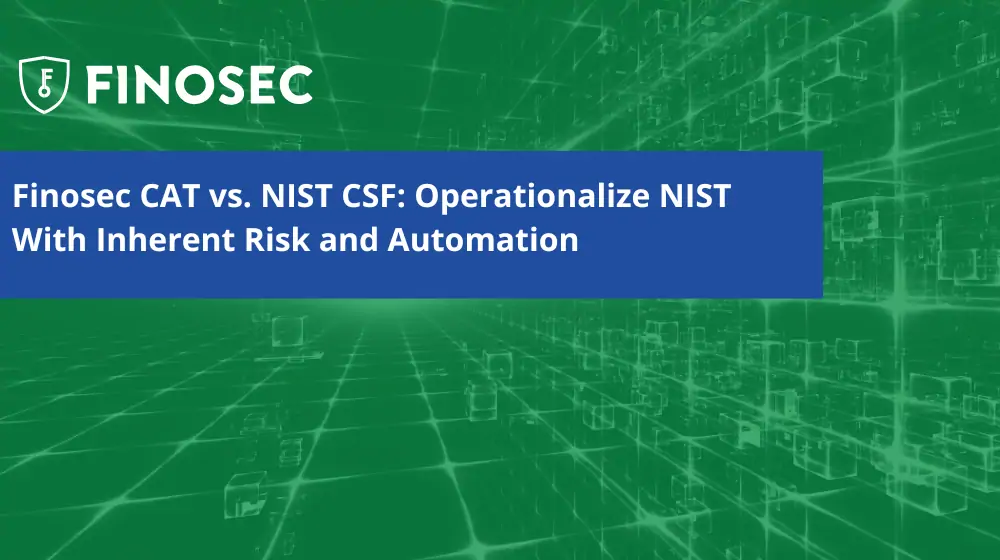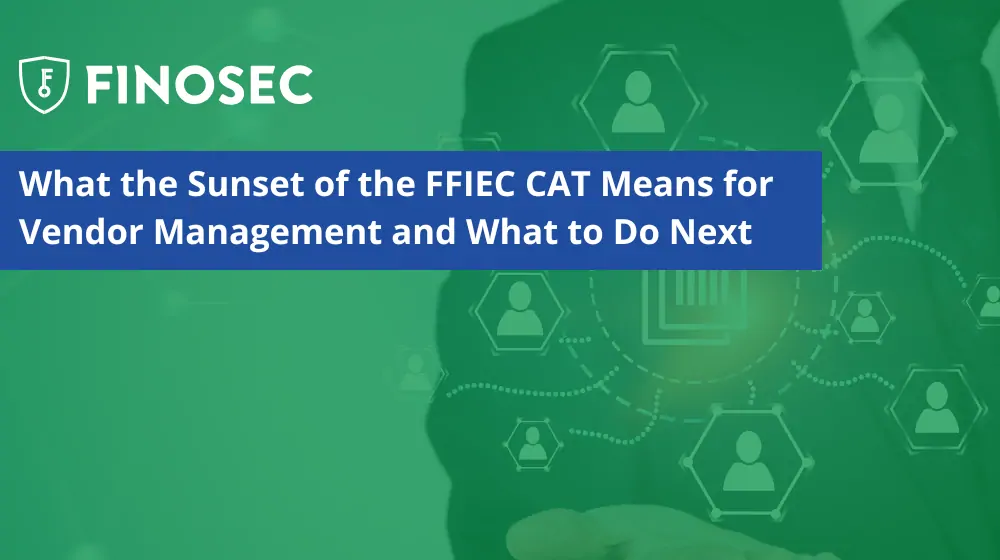User Access
There are likely a high number of systems in place at your institution. Running a successful financial institution relies heavily on tools and technologies that will improve the efficiencies of you and your team.
But when it comes to the users of your systems, how do you manage access to all of your banking systems? Are you relying on a spreadsheet or some other defined process? There are a few critical components to identify within your user access process.
- Number of systems that employees are added to: Which systems require addition or removal of user rights, manual or otherwise?
- Knowing where the data is captured: In making sure that users are added and removed in a timely manner, having a process and specified location for that information is vital.
- Which department is responsible: Are these changes to user access up to the operations or IT teams, or is it segmented across multiple departments?
If you do not currently have a process in place, or would like to explore options regarding user access efficiencies, click here to learn more: FINOSEC User Access Solution
System Inventory
A simple, straightforward step you can take today in improving this process is to create a system inventory. It goes without saying that a key foundation of information security and cybersecurity management is understanding what needs to be secured. Creating and maintaining a system inventory will help you quickly assess which systems are in place at your institution, who the business owners and system admins are, and other specifics about the system. One such detail that should be tracked is whether or not a system requires individual login and therefore individual user access rights. You can learn more about creating a System Inventory and its importance in effective security by watching this video: